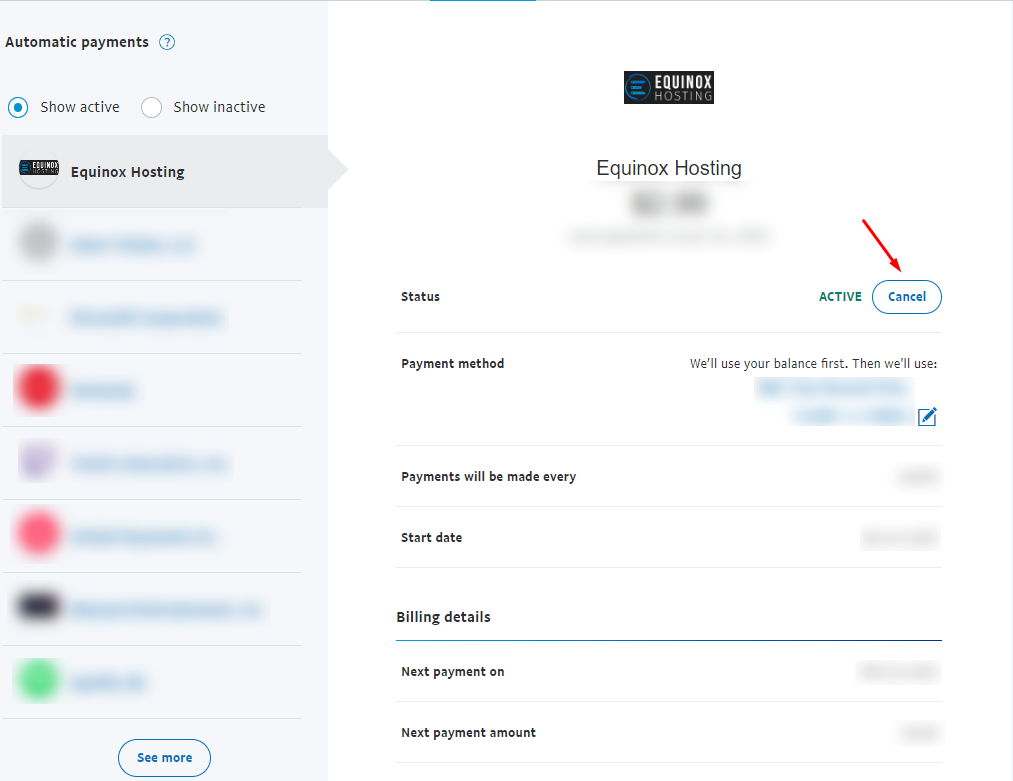If you cancel a service with us you need to manually cancel the Subscription (Recurring Payment) via PayPal, or PayPal will continue to send the recurring payment. PayPal doesn't deactivate the Subscription when you cancel the payment, so please follow the steps outlined below if you cancelled your service with us or if you want to cancel your automatic payments with PayPal.
To cancel a PayPal Subscription (recurring payment) follow these steps:
Step 1: Log in to your PayPal account.
Step 2: On the top-right corner of the webpage, click Settings near the top of the page.

Step 3: Click Payments tab.
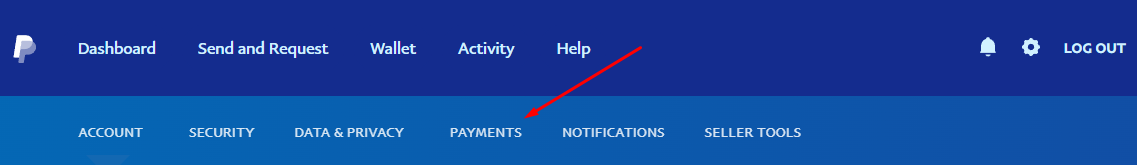
Step 4: Click Manage automatic payments.
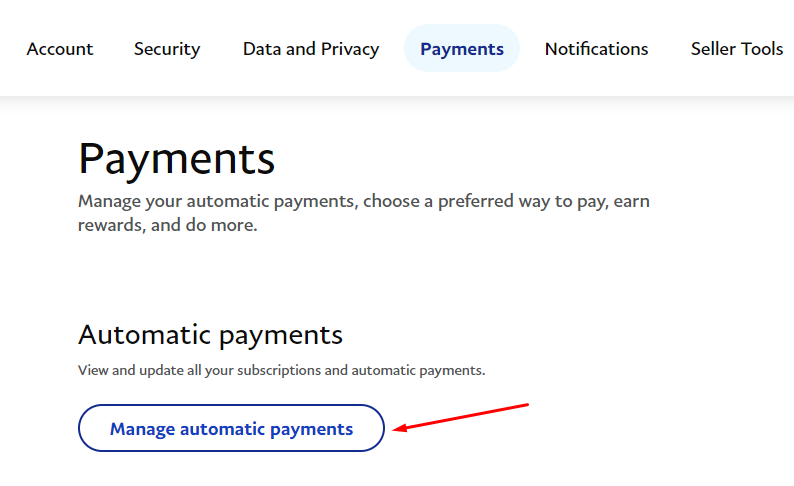
Step 5: Search for Equinox Hosting and click Cancel or Cancel automatic billing and follow the instructions.