To request a cancellation go to the services page on our billing portal and select the service that you want to cancel, then click on the "Request Cancellation" button on the right sidebar or in the center. There you will be able to fill a cancellation form.


Refunds
You may request a refund on the basis that you have submitted an "Immediate" cancellation request and fall within 72 hours of the initial payment, and activation of your service. Refund requests should be requested via a ticket through our billing panel.
You can visit our Refund documentation to learn more about our refund policy. You can also read our Terms of Service.
IMPORTANT: You have to manually cancel your PayPal Subscription (Recurring Payment) after you request a refund or cancellation, otherwise PayPal will continue to send us the payment for your server. Please refer to our guide on How to cancel a PayPal Subscription to avoid overpayments.
Note: If you paid with Credit/Debit Card using Stripe you don't have to manually disable your subscription/recurring payment, it gets automatically disabled once you submit the cancellation request.